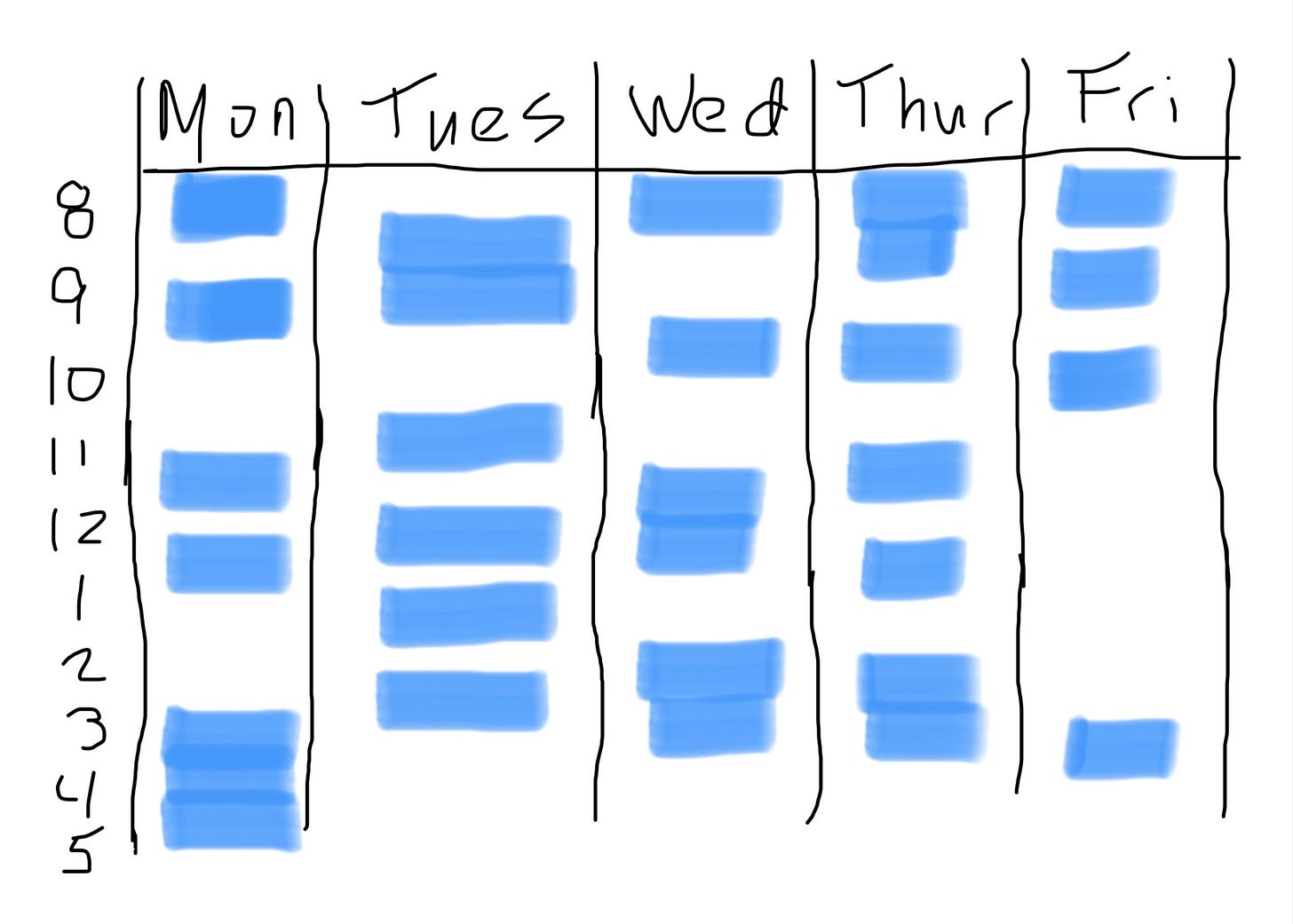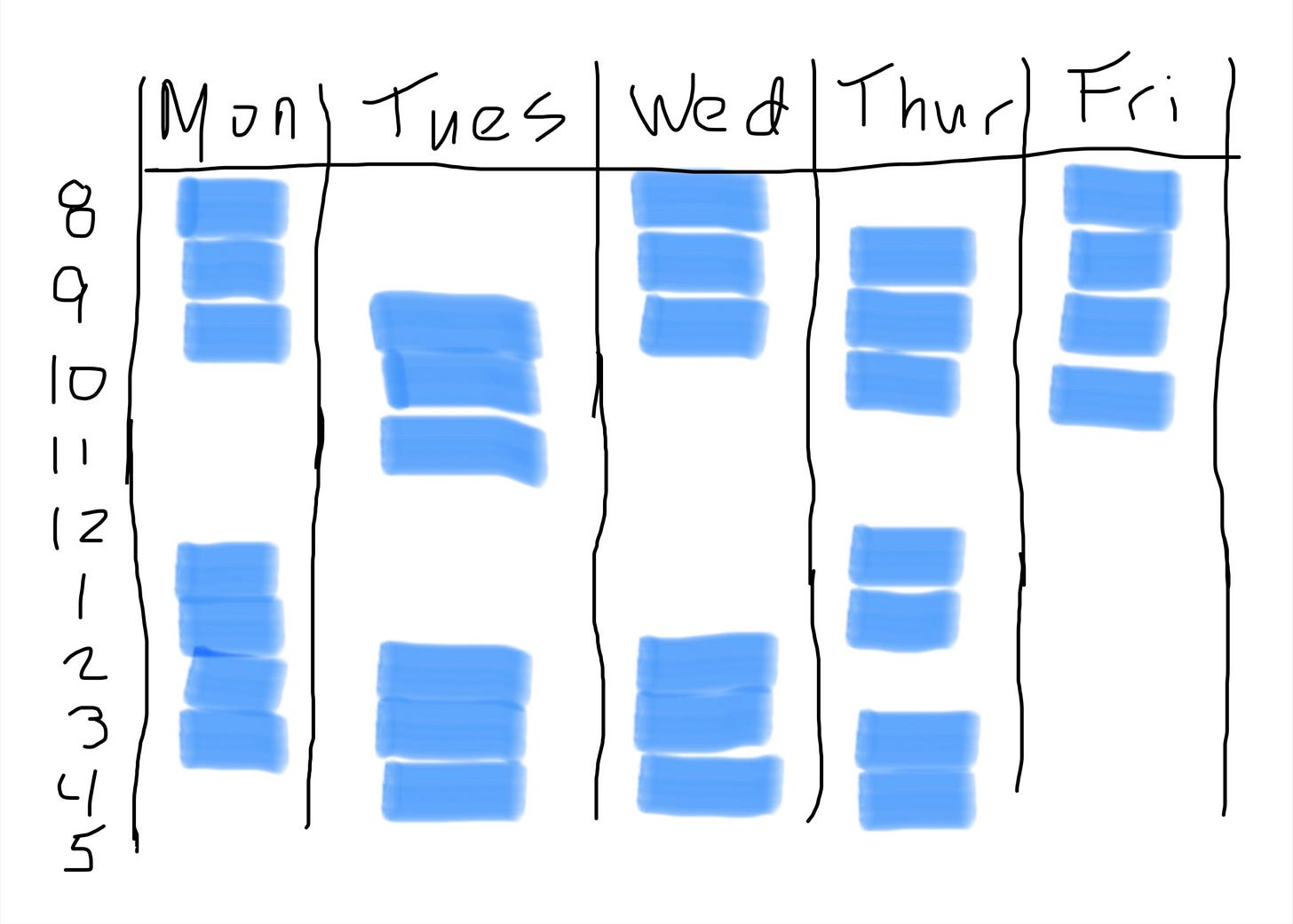‘Got a sec?’ Is Killing Your Productivity
One of the most challenging aspects of leadership isn’t formulating strategy or organizational design. While these present their own unique hurdles, I’ve found context switching and urgent interruptions to be far more disruptive. In fact, constant context switching often undermines effective strategy formulation or coherent organizational design far more than either of the latter two inhibit one’s ability to context switch.
To a certain extent, managing interruptions has always been a core challenge of leadership, but I’ve seen this become exponentially more difficult to manage since 2020, when COVID-19 forced companies into remote work.
Already popular, tools like Slack took on new levels of business criticality as we leaned heavily into chat-first work. Early reviews of our new work cultures popularized the notion that remote-first companies were more productive and that office culture, especially the open-office layout, served to foster distraction more than it did to foster collaboration. Over time, I’ve come to disagree with the notion that remote-first equals async-first (which I believe is where those productivity gains truly come from), or that remote workers are inherently more productive. Without careful consideration for how you encourage remote collaboration — and without clear personal execution strategies — leaders at all levels within the organization risk becoming less impactful and more prone to burn out.
We’ve all been there: You’re just getting started on that major presentation to the executive leadership team when you hear a ding and a notification slides in from the top-right of your screen:
@your-name can you take a look at this document and provide your comments?
In the worst case, you stop what you are doing, assuming the request is urgent. Much has been written about urgency vs importance and how tools like the Eisenhower Matrix can help with determining how to treat those situations. But even in the best case — where you determine that this ask isn’t urgent — you’ve still lost time and focus. First, the alert drew your attention away from the task at hand. Then you needed to review the message and document, assess its urgency, and possibly delegate it. That means finding the right person, passing along context, and ensuring they’re set up for success.
By the time you get back to preparing for your major presentation, 30-60 minutes has passed. And if your schedule is anything like mine, that might’ve been your only block of time to focus during the workday. Worse still, the more teams you support, the more likely another interruption will arrive before you finish the first one. Each interruption delays your ability to move your prior task forward until you arrive at the end of the day only to realize you got 80% of ten different things completed and none of them are the one thing you needed to finish.
Let me be clear: I believe that remote and/or hybrid work environments remain the best way to build strong, talented, diverse teams and cultures. I also believe that tools like Slack have increased our overall productivity by helping to centralize traditionally disparate tools into one place and have increased our overall knowledge by creating spaces where context is shared and information silos are reduced.
But those benefits aren’t automatic — and they’re not free. I’ve also seen tools like Slack become a crutch for eschewing the responsibility of self-serving information. Instead of searching internal documentation, wikis, or intranets, chat tools unconsciously encourage making the act of finding information someone else’s task: Can the product do X? What’s the status of Project Y? This behavior replaces active information-seeking with passive interruption.
Unlike in a physical office — where interrupting someone meant walking over and catching their attention — chat tools eliminate that friction. This has created a set-it-and-forget it culture of information acquisition, where people toss questions into chat and move on, expecting someone else to provide the answers. That switch has made context switching even more costly for many leaders.
So how can you reduce context switching and increase productivity and impact? I’ve found a few strategies that have been helpful over the years. Each of these will work in isolation but becomes much more valuable when used in concert with the other strategies. These also require a certain level of commitment from you to adhere to these practices and to set the right boundaries and expectations with your peers and coworkers that you will be operating using a modified engagement model moving forward.
Schedule Time for Certain Tasks
This has been the most impactful change I’ve made in the last few years to the way I work. In his book “Indistractable”, Nir Eyal describes using his calendar to allocate time for specific tasks. I started by manually scheduling time for things like contract reviews, architectural reviews, and hiring.
Now I use Reclaim.ai to manage most of this for me. I can create Tasks, tell Reclaim how long I need to complete the task, when it’s due, how important it is, and even if the task can be broken into chunks and it will automatically schedule those tasks onto my calendar around existing meetings. I also set up Habits for things I do regularly like reviewing architectural docs, recruiting, metrics reviews, monthly budget reviews, catching up on email, and my own professional learning and development.
This time blocking sends a signal: bot to your future self and to others trying to schedule time with you. It makes your focus work visible and reinforces accountability. And that’s critical — because if you block the time and don’t honor it, this practice won’t help you.
Establish Deep Work and Response Time Expectations
When the leaders I coach tell me they are having trouble getting other work done due to constant interruptions and urgent requests for feedback, the first thing I tell them to do is to shut down Slack.
Actually, the first step is to let people know that you are shutting down Slack and to provide a way for them to reach you in a true emergency. That message might look something like this:
Hey all, I am shutting down Slack to work on {important task} for the next hour and a half. If you need to reach me urgently in that time, please call me at 123-456-7890. Otherwise, I’ve got time blocked off at {time} to review and respond to any Slack messages and mentions. Thanks!
I’m not saying it’ll never happen, but I’m yet to hear of someone who sent a message like this and then received call. That little bit of friction helps others consider whether their request is truly urgent or if it can wait until a better time.
Create Contiguous Blocks of Time
Lara Hogan’s post on defragging your calendar inspired me to begin optimizing my calendar as a tool to enable deep work, not prevent it. My old calendar was filled with short 30-minute gaps between meetings, looking something like the example calendar below:
Over the years I’ve come to learn that it takes me about 30-45 minutes to just get into a creative, deep-work headspace and all of those open 30 minute blocks between meetings were just serving to allow time for shallow work. Now, I try to schedule meetings back-to-back (especially similar ones like 1:1’s) to create larger uninterrupted blocks for deep work. And if someone schedules a meeting with me, I’m pretty open about my preference not to schedule short gaps in my day and will ask for meetings to be moved such that they back up against other already-scheduled time blocks. With this small change in place, my calendar typically looks something more like this. Notice the larger blocks of white space, which I can use for deep work:
Use Your Chat Tool’s Chat Management Features
Recognizing that realtime chat can often become a realtime distraction, many chat tools have introduced features to help users manage the deluge of mentions, DMs, and notifications. If you’re not ready to deal with a message in a particular moment, use features like “Remind me in 30 minutes” or “Remind me on Monday at 9am”. I use these regularly to triage messages.
Slack’s “Save For Later” can also help — provided you’re disciplined about reviewing saved items. Some people use an emoji (such as a 📌) to mark important messages for follow-up. You can even use Slack workflows to trigger automations when you add a reaction to a message.
One small but powerful habit: include need-by dates in requests. Consider difference between:
Hey, I need you to review this presentation.
vs
Hey, I need you to review this presentation by 2pm on Thursday.
The second message includes just four more words and took about two seconds longer to write, but provides infinitely more information about the urgency of the request and helps you to prioritize completing the task. If you received the second message on Monday at 8am, you’ll prioritize this request very differently than if you received it at 4pm on Wednesday. Without the need-by date, you don’t know how to prioritize the first message and are more likely to delay more important work to handle something that you thought was more urgent. You can then use your chat tool’s reminder or message management features to deal with the message at a more appropriate time. If someone sends you a message like the first one, ask for a need-by date. And be sure to lead by example and provide your teams with the information they need to prioritize their own work by being sure to include need-by dates in your own requests.
Bringing it all Together
While any one of these suggestions in helpful on its own, the real power comes from using them in combination.
Automatically block time for deep work
Group meetings to creating larger blocks of uninterrupted time
Use message management tools to keep chat asynchronous and prioritize messages
Shut down tools like Slack entirely when work demands full focus
None of these strategies are perfect. They take practice, discipline, and the ability to reset when you slip. But learning to manage context switching — instead of being managed by it — is what separates good leaders from great ones.